Acoustic Echo Cancellation: Essential for Clear Communication
For those of us who have just recently entered the world of remote work, many find out rather quickly that our conference calling setups need some work in order to be efficient in collaborating with our teams from home. We quickly solve problems that pertain to our comfort, like replacing our old, unsupportive office chairs and finding a nice piece of art for the background. Still, some problems aren’t so obvious, and they get neglected until they become a nuisance.
When we sit down for our conference call, some of the most distracting things we deal with are echoed voices. When we hear our echoed voices echo back to us as we try to speak, our focus fades, and we often find it hard to keep on topic. It can also make it hard for others on the call to concentrate. This is definitely an issue worth working on. But first, you need to understand what causes these echoes and what solution works best in your case if you want to eliminate them.
What causes echoed voices on conference calls?
When we hear our echoed voices on a call, most of us assume there’s something wrong with our hardware. Something is causing a delay somewhere, and we’re hearing what we just said just after we said it. You may be surprised to learn that the problem isn’t on your end at all.
When we hear an echo on our video, it generally means that someone else on the call is playing their sound through a speaker, and the microphone is picking up that sound on their end. If everyone else hears an echo, and you don’t, you’re likely the one causing it. Ask the whole team if they hear an echo. If one doesn’t, they are likely the source of the echo.
You may spin your speaker in an attempt to solve the problem and find it doesn’t do any good. Even if your speaker is pointed in the polar opposite direction as your microphone, you can still experience audio issues. That’s because sound waves bounce off hard surfaces, and your home office is likely filled with them. You need a better solution.
How to fix voice echo on calls
While the simplest solution is to simply use a headset when we’re on calls, this isn’t always practical. Maybe we have multiple people in one room, and they all need to hear the call audio. Maybe someone is presenting on a whiteboard and can’t be bound by the limitations placed on them by a corded headset. There are a number of reasons we might not be able to use a headset on a call and find ourselves looking for another echo cancellation solution. Luckily, there are plenty of things you can do.
Figure out who is causing the echo
As mentioned earlier, we can often determine who is causing the echo by figuring out who isn’t hearing it. However, this method isn’t foolproof. What if everyone hears the echo? One way you can find out the source of the sound is by having people turn off their conference room audio visual equipment and see when the echo stops. If you are the moderator of the call, and your calling software is set up for it, you can mute all callers and flip them on one by one until you identify the source of the echoed voices.
Once you’ve located the source, you can ask that person to turn down their speaker, move it away from the microphone, or put on a headset. Another option is to simply have that person mute their mic whenever they aren’t speaking.
Hardware Solutions
If you prefer to use a speakerphone but want to eliminate echo from your calls, you can go the route of hardware solutions, and some of them work fairly well. Investing in echo cancelling microphone is a good first step. It’s basically a speaker and microphone integrated into one unit, so they can fairly effectively cancel out the echo you and your team may be dealing with.
Software Solutions
If you’re happy with the hardware you’ve got, adding an acoustic echo cancellation software to the mix may be what you need to clear up communication issues in your calls. This type of software essentially acts as a filter, letting the mic know which sounds to pick up and which ones to ignore. The potential downfall of this solution shows itself when your speaker and mic signals aren’t passing through the same point. If you use different pieces of peripheral hardware for your mic and speaker, the software may not work for you.
The difference between echo and reverb
When the aforementioned solutions aren’t cutting it, you may be dealing more with reverb issues than an echo. Sound waves don’t simply disappear when they enter a space. They travel outward from the source and are either reflected off surfaces or are absorbed by them. When they encounter hard, smooth surfaces, they bounce off of them and move onto the next surface. When they continuously run into reflective surfaces, the sound gets amplified and fills the room, even after the sound source has stopped. This is called reverb.
If we want to control the amount of reverb in the room, we must introduce soft, absorbent materials to the mix. Steps as simple as throwing down an area rug or bringing your overstuffed fabric couch into the room will help absorb some sounds. To take it up a notch, we use acoustical materials.
Set your room up for success
If you’re going to be conducting regular conference calls in the room, it’s a good idea to set the room up to take care of echo and reverb issues for you. Echo cancellation techniques will work well as long as you follow them every time, but if you want a versatile space, you’ve got to treat the room acoustically. By introducing soft, absorbent materials to the room, sound waves are limited in their ability to bounce around, building up sound.
Acoustically treating a room is simply the process of introducing surfaces that absorb and scatter sound waves. This is typically done through the use of acoustical panels and sound diffusers. The acoustical panels absorb the sound waves before they can bounce back into the room, and diffusers scatter the sound waves so they don’t bounce back to the source and create an echo.
Acoustical wall panels
Placing sound dampening wall panels in various places around the room, at or around the same level as where the majority of your hardware is housed, will prevent echoes from returning to the microphone and interfering with your calls. If that weren’t reason enough to install some wall panels, they make the room sound better no matter what you’re doing. As they absorb sound waves, they prevent reverberation from building into an ever-present audible distraction. The removal of this unwanted noise from your daily life will keep your stress down and your focus up.
Sound diffusers
When you place diffusers on your back wall, you prevent the sound of the person speaking from bouncing off the back wall and returning directly to the microphone. This is because diffusers create multiple different reflection points and angles, scattering sound waves. As they scatter, they are more likely to be absorbed into one of your soft materials, reducing the likelihood of experiencing echo or reverb.
Block outside noises from seeping in
While we’re acoustically treating the room for echo and reverb, it’s a good idea to seal the room from outside sounds as well. A barking dog in your next door neighbor’s front yard is no less annoying than an echo. Sound blockers for walls can be a big project, but you can start with some of the easier entry points for unwanted noise.
Treat the windows
One of the main ways outside sounds come into our rooms is through the windows. They are the section of the wall with the least mass, and if they are old, they may be letting in sounds and cold air. Fitting your window with window inserts and acoustical curtains will block and absorb that sound from entering and may even keep your heating and cooling bills down.
Treat the door
Another spot where we get sound leakage in a room is through the doors. Investing in a heavy, soundproof door will definitely keep the sounds of the kids out of your home office, but they are pretty expensive, and you can probably get by with some cheaper options.
If you have a decent, solid core door to begin with, you can boost its sound blocking abilities by adding a quality door seal and a soundproof door sweep. The mass of the door itself will keep many of the sounds at bay, and your seals and sweeps will keep them from coming in through the cracks.
Do something about it
No matter what you do to eliminate echo from your conference calls, doing something is almost certainly better than doing nothing. Start with some of the easier options. If your calls usually focus on a single presenter, you can probably get by with having everyone else mute their mics. They won’t be talking anyway, so that should be a big help.
If your calls are more collaborative, cancelling echoed voices becomes much more important to the success of the call. Don’t let echo in Teams meetings negatively affect your productivity. Do something about it. Your team will be glad you did.















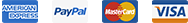
Leave a reply
You must be logged in to post a comment.